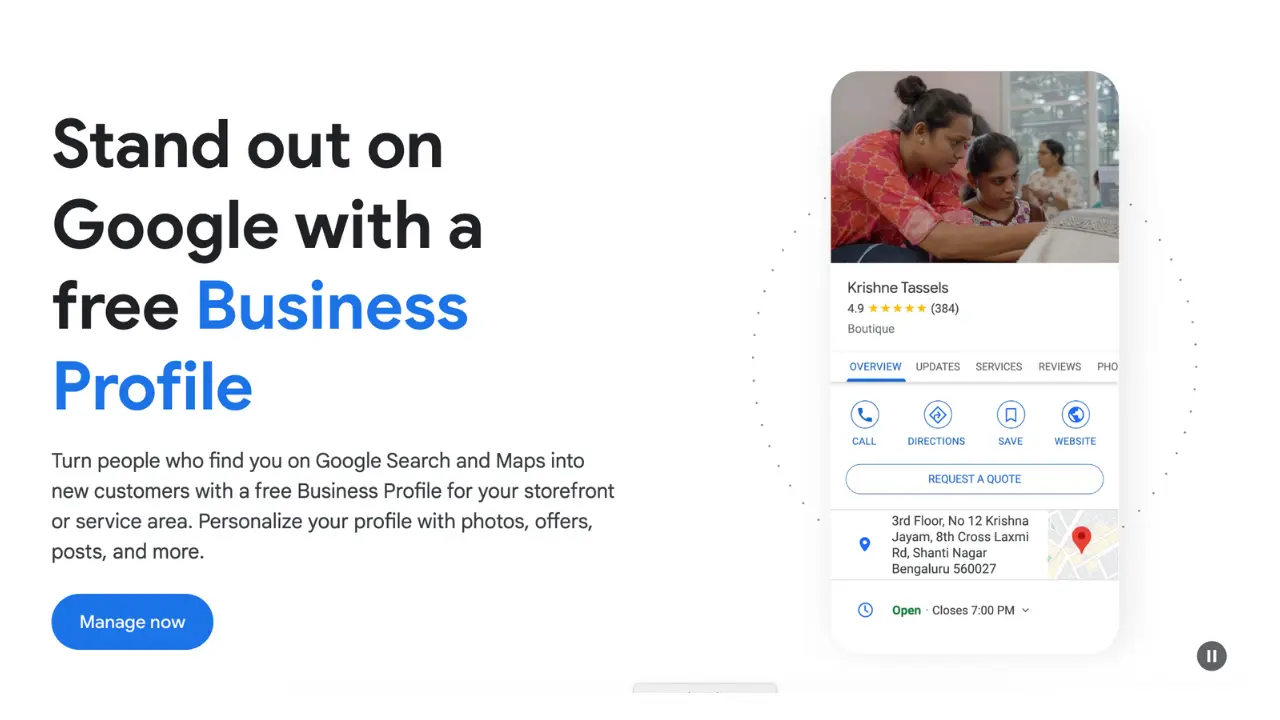Imagine doubling your customer foot traffic in a fortnight. Sounds too good to be true? Well, then imagine another scenario. You like taking strolls on your favorite beach every day with your family. For you, these daily walks are as much about health as they are a pleasure. And to add more to the latter one, you like having tacos.
If you have been a daily devourer of tacos, we bet you know how tricky it is to get a perfect-tasting taco that’s also healthy — and one from a joint that makes them nice and clean is only a plus.
While you are scanning every other food van to make that judgment quick, you see an esteemed doctor from your neighbor buying one from a taco van, followed by a joyous chant “I have never tasted such nice and healthy tacos in my life”, ending his ecstatic statement with a thumbs up and “Jim Carrey-esque” smile.
We know. This sounds like a caricature of some 80’s TV advertisement. But that would have a very positive impact on you, compelling you to buy your next taco from that very establishment.
This whole scenario kind of sums up how Google My Business builds trust and credibility with the audience you’re trying to manage online reputation with Google and overall. In the online world of ratings and reviews, Google My Business (GMB) is like that doctor, only way more authoritative and trustable.
GMB is not just a directory; it’s a dynamic platform that can significantly enhance your visibility, credibility, and customer engagement. For local businesses, GMB is not just an option — it’s a necessity.
This article delves into the vital role that GMB plays in shaping your online reputation. We’ll explore its key features, how to set it up, and how to optimize Google My Business for maximum impact.
Additionally, we’ll introduce you to Prosperly, our cutting-edge SaaS-based solution designed to help businesses leverage GMB more effectively, ensuring they reap the benefits of positive reviews and a stellar online reputation.
Understanding Google My Business
Google My Business is a free tool provided by Google that allows businesses to manage their online presence across the search engine and its growing portfolio of services. When someone searches for your business or similar businesses in your area, your GMB profile is often the first thing they see.
This profile includes critical business information such as your address, phone number, business hours, and customer reviews. Beyond the basics, GMB offers a suite of features designed to help businesses engage with their customers, showcase their products or services, and drive traffic both online and offline.
Why GMB Matters
Visibility is the lifeblood of local businesses. GMB improves your chances of being discovered by potential customers through Google Search and Maps. A well-optimized GMB profile can enhance your local SEO, making your business more likely to appear in local search results.
This increased visibility can potentially contribute to more website visits, phone calls, and in-store visits.
Furthermore, GMB provides a platform for customer engagement through reviews and direct messaging, allowing businesses to build stronger relationships with their clientele.
How to Set Up Your Google My Business Profile
Creating a GMB profile is straightforward but requires attention to detail.
- Start by visiting the Google My Business website and signing in with your Google account.
- Enter your business name, address, and choose the appropriate category for your business.
- Verify your business through the verification options provided—usually via a postcard sent to your business address.
- Once verified, complete your profile by adding business hours, a description, and photos.
- Ensure that all information is accurate and up-to-date to provide a seamless experience for your customers.
Key Features of Google My Business
1. Business Information
Providing accurate business information on your GMB is essential. This includes your business’s real name, correct address, active phone number, working website, and operating hours.
And all that you provide on GMB, has to be consistent across all online platforms, too. This is called NAP consistency (will be discussed later on in this article). This is critical from a local SEO point of view. So, ensure that your details are precise and reflect any changes promptly to avoid customer frustration and potential loss of business.
2. Posts and Updates
GMB allows you to post updates, offers, events, and news directly on your profile. These posts can attract potential customers and keep existing ones informed about your latest offerings.
Regular posts can boost your visibility and show that your business is active and engaged.
3. Photos and Videos
Visual content significantly impacts customer engagement. That’s why GMB allows you to post high-quality photos and videos of your products, services, and premises, making your business more appealing.
According to Google, businesses with photos receive 42% more requests for directions and 35% more click-throughs to their websites than those without.
4. Customer Interaction Tools
GMB offers several tools to facilitate customer interactions, such as Q&A, messaging, and booking. The Q&A feature allows potential customers to ask questions directly on your profile, which you can answer to provide valuable information.
Messaging enables direct communication with customers, while booking features integrate with reservation services, allowing customers to book appointments directly from your GMB profile.
How to Optimize Your GMB Profile for Maximum Impact
Step 1. Start with Choosing the Right Categories for Your Business
Choosing the right business categories for your Google My Business (GMB) profile is crucial to ensure you’re visible to the right audience. Think of it as setting the stage for your business’s online presence. When you select the most relevant categories, you’re helping Google understand exactly what your business is about.
This means when potential customers search for services or products you offer, your business is more likely to pop up in their search results.
Start by selecting a primary category that best describes your main activity. Then, add secondary categories to cover all aspects of your business.
For instance, if you run a café that also serves pastries and hosts events, don’t just stick with “Café.” Add “Bakery” and “Event Venue” as well. Remember, being specific helps!
Regularly review and update these categories as your business evolves. This little tweak can make a huge difference in attracting the right crowd to your doorstep.
Step 2. Provide Updated, Complete, Accurate, & Consistent Information
Providing complete and accurate business information is foundational. Double-check your details for accuracy and update them as needed. Inaccurate information can lead to lost business and frustrated customers.
If there has been any change with your location or phone numbers, be prompt in updating the same across all your platforms and web pages. You wouldn’t like your ORM efforts going down the drain because your customers tried reaching you with an old number on your website or GMB but couldn’t, would you?
This is also called NAP (Name, Address, and Phone) consistency.
GMB takes NAP seriously, and sometimes also interfere with your ORM in case they find there are multiple addresses, or phone numbers, on your website.
Step 3. Understand Keywords and Keywords Optimization
Keywords and their use are not limited to SEO alone. Using right and relevant business-related keywords in your GMB description, and posts, to improve your search visibility is an important aspect. Research popular keywords related to your business and incorporate them naturally into your GMB profile.
This can help your business appear in relevant search results, driving more traffic to your profile. For example, if you’re a bakery, include keywords like “freshly baked bread” or “artisan cakes” in your posts. This not only keeps your profile active but also improves its visibility in search results.
Ensure that each service and product listed on your GMB profile includes descriptive keywords. For instance, if you offer online marketing services, use phrases like “digital marketing solutions” or “SEO and social media management” to describe your offerings.
Step 4. Keep Collecting Positive Reviews and Ratings
Positive reviews on GMB are invaluable. They not only enhance your reputation but also elevate your local search ranking.
So, after you’re done providing an excellent service to a customer, try encouraging your satisfied customers to leave positive reviews, while making it easy for them to do so by providing direct links. Positive feedback acts as social proof, helping to build trust with potential customers.
Step 5. Keep Responding to Reviews to Build Trust
Responding to both positive and negative reviews is crucial for establishing trust and credibility with your customers. When someone takes the time to leave a positive review, a simple thank you goes a long way. It shows appreciation and encourages others to share their experiences.
On the flip side, addressing negative reviews promptly and professionally is equally important. Rather than seeing them as setbacks, view them as opportunities to demonstrate your commitment to customer satisfaction.
Imagine a customer has a less-than-perfect experience and leaves a review detailing their issue. A thoughtful response acknowledging their concern, offering a solution, or inviting them to discuss the matter further can turn a negative experience into a positive one.
This not only helps retain that customer but also shows potential customers that you take feedback seriously and are dedicated to improving your service.
Consistently interacting with reviews creates a dialogue with your audience, cultivating a sense of community and trust around your brand. So, keep the conversation going—it’s a vital part of nurturing long-term customer relationships.
Step. 6 Showcasing Customer Feedback as a Badge of Honor
Highlighting positive reviews and customer testimonials is like wearing a badge of honor for your business. It’s an effortless yet powerful way to elevate your online reputation. Think of it as letting your happy customers do the talking for you.
When you share these glowing reviews on your GMB profile and other marketing channels, you create a compelling narrative that sets your business apart from the competition.
Incorporating this into your routine is simple. Just add it to your weekly or monthly social media calendar. A quick post of a screenshot of a positive review on Facebook, Instagram, or LinkedIn can work wonders.
These testimonials not only build trust with potential customers but also show that you genuinely care about the experiences of your existing ones.
By regularly sharing customer success stories and positive feedback, you’re continually reinforcing your business’s credibility and inviting more people to join your satisfied customer base. It’s a win-win that takes little effort but delivers big results.
How to Leverage GMB Insights for Business Growth
Understanding GMB Insights
Ever wondered how customers are finding your business? GMB Insights breaks it down for you, showing whether they discovered you through direct searches, discovery searches, or even branded searches.
GMB Insights is like you and your team having a backstage pass to see how your customers interact with your profile. This powerful tool offers a treasure trove of valuable data that can help you fine-tune your online presence.
But it doesn’t stop there. You can see the number of views your profile receives, giving you a clear picture of your visibility. More importantly, GMB Insights tracks the actions visitors take—whether they call you, visit your website, or request directions.
This data is gold for understanding what’s working and where you can improve. By regularly reviewing these metrics, you can make informed decisions to boost your engagement and attract more customers.
Analyzing Customer Behavior
GMB Insights is your secret weapon for understanding customer behavior and preferences. This data reveals what draws customers to your business and the actions they take after finding your profile.
For instance, if you notice a significant number of customers are requesting directions, it’s a clear indicator that optimizing your location information could be beneficial.
You might also consider promoting your business’s easy accessibility or nearby landmarks to make it even more appealing.
Moreover, GMB Insights can show trends in customer actions, like calls to your business or visits to your website, giving you a deeper understanding of what resonates with your audience.
By analyzing this data, you can tailor your marketing strategies to better meet customer needs and preferences. Maybe you’ll find that most visitors come during certain hours, suggesting the best times for promotions or events.
Regularly reviewing and acting on these insights turns raw data into actionable strategies, helping you connect more effectively with your customers and drive business growth. It’s like having a window into your customers’ minds, allowing you to optimize their experience and keep them coming back for more.
Improving Business Strategies
Leveraging the data from GMB Insights can significantly refine your marketing strategies. This powerful tool helps you identify trends and patterns, providing a clear picture of what works and what doesn’t. By analyzing this data, you can tailor your marketing efforts to better resonate with your audience.
Let’s say, if you see a spike in profile visits after certain types of posts or updates, you’ll know what content engages your customers most.
This insight allows you to improve customer engagement by focusing on the areas that drive the most interest and interaction. Maybe you notice that posts about special offers or behind-the-scenes looks at your business get the most traction. Incorporate more of these into your marketing plan.
Additionally, understanding peak times for customer interactions can help you schedule your posts and promotions for maximum impact.
Using GMB Insights to its full potential means continually tweaking and optimizing your strategies based on real customer behavior. This proactive approach not only enhances customer engagement but also drives more business.
It’s like having a roadmap to your customers’ preferences and needs, enabling you to make informed decisions that keep your marketing efforts on point and your business growing.
Integrating GMB with Other Marketing Channels to Amplify Your ORM
Website Integration
Integrating GMB with your business website creates a seamless and enriched customer experience. By embedding your GMB reviews and location information directly on your website, you offer visitors a comprehensive view of your business all in one place.
Imagine a potential customer landing on your site and immediately seeing glowing reviews and clear directions to your location—this builds trust and makes their decision-making process much easier.
This integration doesn’t just enhance user experience; it significantly boosts your online presence. Positive reviews displayed on your website can improve credibility and encourage more visitors to choose your services. Clear location information ensures they know exactly where to find you, reducing any potential barriers to visit.
Furthermore, this seamless flow between your GMB profile and your website can drive more traffic and increase engagement. Customers appreciate the convenience of having all necessary information at their fingertips, making them more likely to stay on your site longer and take action.
By integrating GMB with your website, you create a holistic digital presence that not only attracts but also retains customers, driving your business forward.
Social Media
Linking your GMB profile with your social media accounts is a smart move to amplify your online presence. By sharing your GMB posts and reviews on platforms like Facebook, Instagram, and LinkedIn, you can significantly increase their reach and engage a broader audience.
Think of it as creating a ripple effect: your positive reviews and updates spread across multiple channels, attracting more eyes and potential customers.
This cross-promotion is not just about visibility; it’s about building a cohesive brand story. When your followers see consistent, positive content about your business on different platforms, it strengthens your reputation and builds trust.
For instance, sharing a glowing customer review on your social media can encourage others to check out your GMB profile and leave their own reviews.
Moreover, social media is a great place to highlight special offers, events, or updates that you’ve posted on GMB, driving traffic back to your profile and your business. It’s a two-way street: your social media boosts your GMB presence, and your GMB content enriches your social media feed.
Also, as per a latest GMB update by Google back in March 2024, now Google automatically floats the latest posts from connected social media handles on your GMB.
By integrating these platforms, you create a powerful synergy that not only attracts more customers but also keeps them engaged. It’s an effective way to enhance your online reputation and ensure your business remains top-of-mind for your audience.
Email Marketing
Incorporating GMB links and reviews into your email marketing campaigns can be a game-changer. By highlighting positive reviews and encouraging subscribers to visit your GMB profile, you can drive more traffic and boost customer engagement.
Imagine your email subscribers reading about how satisfied your customers are—this not only builds trust but also motivates them to check out your GMB profile for themselves.
Including direct links to your GMB profile makes it easy for recipients to leave their own reviews, increasing the chances of gathering more positive feedback. You could even create a special section in your emails dedicated to showcasing recent 5-star reviews, making your business appear more credible and appealing.
Additionally, using email to announce updates or promotions that you’ve posted on GMB can bring more attention to your profile.
A call-to-action like “See our latest offers on Google My Business” can pique curiosity and lead to more visits and interactions.
This strategy not only enhances your GMB presence but also leverages your email list to its fullest potential, creating a loop of continuous engagement and feedback. It’s a simple yet effective way to keep your customers informed, involved, and more likely to spread the word about your business.
Prosperly: A Solution to Help You Get More Positive Google Reviews
Prosperly is a robust platform designed to help small businesses manage and increase their Google reviews. It simplifies the process of gathering positive reviews from happy customers while providing tools to handle negative feedback discreetly. This balanced approach helps businesses build a solid online reputation, attract new clients, and grow sustainably.
Key Features and Benefits
1. Effortless Review Collection
Prosperly makes it incredibly easy to gather positive reviews from satisfied customers. By encouraging happy clients to leave favorable feedback, businesses can significantly enhance their online presence.
A streamlined process ensures that positive experiences are shared, contributing to a strong, positive online reputation.
2. Internal Management of Negative Reviews
A standout feature of Prosperly is its ability to handle negative reviews internally. When a customer attempts to leave a negative review, they are redirected to a private feedback form.
This allows businesses to address and resolve issues privately, preventing negative feedback from affecting their public online profile.
3. Free Trial Availability
Prosperly offers a risk-free trial that requires no credit card. This allows businesses to experience the platform’s benefits without any financial commitment, ensuring satisfaction before subscribing.
4. Enhanced Business Visibility and Customer Acquisition
Using Prosperly, businesses can significantly boost their visibility and customer acquisition. By collecting more positive reviews, businesses can stand out from competitors. Improved Google Maps rankings help attract substantially more customers from Google searches.
5. Growth Through Referrals
Prosperly helps businesses grow through referrals from satisfied customers. Positive reviews enhance the business’s reputation and encourage word-of-mouth referrals, expanding the customer base further.
Summary (In case you are short on time)
- Google My Business (GMB) is a pivotal tool for local businesses to enhance visibility, credibility, and customer engagement. By leveraging GMB’s features, businesses can ensure they appear prominently in local search results, driving more traffic to their profiles and physical locations.
- A complete, accurate, and engaging GMB profile is essential. This includes up-to-date business information, the right categories, and regular posts with high-quality photos. Utilizing keywords can significantly improve search visibility, ensuring your business is found by the right audience.
- Positive customer reviews on GMB not only boost local SEO but also build trust with potential customers. Encouraging satisfied customers to leave reviews and responding to feedback demonstrates a commitment to customer satisfaction and enhances your online reputation.
- GMB provides valuable insights on how your customers find and interact with your business. Analyzing this data helps refine marketing strategies, improve customer engagement, and drive more business.
- Regularly reviewing these metrics helps you stay ahead of trends and make informed decisions that align with customer needs and preferences.
- Integrating GMB with your website, social media, and email marketing amplifies your online presence. Embedding GMB reviews and location information on your website provides visitors with a comprehensive view of your business.
- Sharing GMB posts and reviews on social media and including GMB links in emails can increase their reach and drive more traffic to your profile.
- Prosperly is a comprehensive platform designed to help small businesses manage and increase their Google reviews effortlessly. It simplifies the process of collecting positive reviews and provides tools to handle negative feedback internally, ensuring your online reputation remains strong.
- Prosperly’s key benefits include effortless review collection, internal management of negative reviews, a risk-free trial, enhanced visibility, and growth through referrals.
Take control of your online reputation with Prosperly. Try the free trial today and see the difference in building a strong, positive online presence.